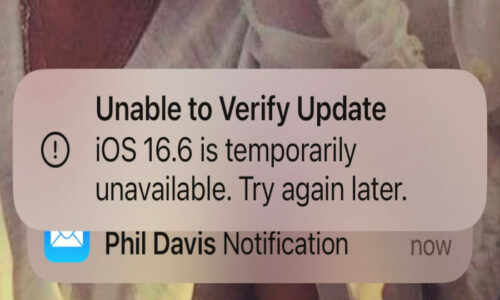Great photographs have nothing to do with the filter that you choose and often little to do with the equipment you use. They start with a great original setting. So how can you take great photos? Try these smartphone camera tips:
Perspective.
Look at your setting be it a person, landscape and look for items / points of interest in that setting. If item / person/s can be moved, move them to where the image will look more interesting, creating an interesting perspective.
Searching Out The Ugly
The art of taking a good photo has more to do with the actual setting than the device. Look for items / things that could detract from your overall image, such as a light post extending out the top of your subjects head. Look at the subject you are photographing, is everything in order with the person/s item, could the item be displayed from a better angle, has the person got their clothing in order, is there an animal or pet in the background? You get the idea…
Use Better Lighting.
Lighting is always an essential component of a good shot, but that’s especially true with your smartphone camera, which doesn’t have the ability to filter bright light or balance the levels. You may not even be able to focus on the part of the image that you want to capture if your lighting is off. Avoid having the biggest light source directly behind who as this will create a shadow. Avoid having your subject in front of a window, consider closing the curtains or blinds if this can not be avoided. Any bright light behind the subject will ensure the subject is just a silhouette, with no detail visible at all. The best lighting will come from the side, or be evenly filtered from different angles.
Tap to Focus.
Every smartphone camera allows you to define your focal point by tapping it on your screen. If you’ve ever taken a picture in an area with a huge contrast in illumination, you’ve probably discovered this for yourself. Tap in the dark area, and the image will alter to view things in that dark area, even though the bright parts of the image will be over-exposed. Tap on the bright part, and the shadows will be too dark to even see.
Avoid the Digital Zoom.
Your tiny smartphone camera lens doesn’t actually zoom. In order to create the “zoom” effect, your camera app simply magnifies the area that you want to zoom in on as much as possible. This lowers the quality of your image greatly. Instead of using the zoom function, get closer to your subject whenever possible.
Get a Smartphone Lens Attachment.
Bypass the limitations of your smartphone’s camera with a lens attachment. These attach magnetically and can be easily switched out or removed. However, they can also make a big difference in what you’re able to do on your phone with pictures. Wide angle lenses can help you make the most of a beautiful panorama, or you can get effective micro shots and zoom in better with an ultra-magnifying lens.
Download another Camera App.
That’s right, you don’t have to be limited to the app that comes standard with your phone. There are other options out there, which may provide better filtering and focusing options.